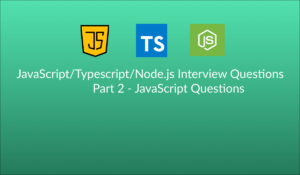- What do you mean by asynchronous programming ? What are the basic differences between Synchronous and Asynchronous programming ?
Asynchronous programming is a programming paradigm that allows tasks to be executed concurrently without blocking the execution of the main program. In asynchronous programming, tasks that may take time to complete, such as I/O operations (reading/writing files, making network requests), are executed in a non-blocking manner. This enables the program to continue executing other tasks while waiting for the asynchronous tasks to finish.
Synchronous vs. Asynchronous Programming: Basic Differences
- Execution Order:
- Synchronous Programming: In synchronous programming, tasks are executed one after another in a sequential manner. Each task waits for the previous task to complete before it can start.
- Asynchronous Programming: In asynchronous programming, tasks can be started and allowed to run independently of each other. The program doesn’t wait for a task to complete before moving on to the next one.
- Blocking vs. Non-blocking:
- Synchronous Programming: Synchronous tasks are blocking. When a task is being executed, the entire program is blocked, and no other tasks can proceed until the current task is completed.
- Asynchronous Programming: Asynchronous tasks are non-blocking. While an asynchronous task is running, the program can continue executing other tasks without waiting for the completion of the asynchronous task.
- Concurrency:
- Synchronous Programming: Synchronous programming is inherently single-threaded. It doesn’t handle multiple tasks concurrently, as tasks are executed one at a time.
- Asynchronous Programming: Asynchronous programming allows for concurrency. It can handle multiple tasks simultaneously, making efficient use of resources and improving overall program responsiveness.
- Callback Mechanism:
- Synchronous Programming: Synchronous code is straightforward and follows a linear execution flow. There’s no need for explicit callback mechanisms.
- Asynchronous Programming: Asynchronous code often uses callbacks, promises, or async/await to manage the flow of execution. Callbacks are functions passed to asynchronous tasks to be executed when the tasks complete.
Example
Synchronous Programming Example:
function syncFunction() {
console.log("Task 1");
console.log("Task 2");
}
syncFunction();
console.log("Program Completed");And output should look like
Task 1
Task 2
Program CompletedAsynchronous Programming Example:
function asyncFunction() {
console.log("Task 1");
setTimeout(() => {
console.log("Task 2 (after timeout)");
}, 1000);
}
asyncFunction();
console.log("Program Completed");And output should look like
Task 1
Program Completed
Task 2 (after timeout)In summary, asynchronous programming allows tasks to run concurrently, doesn’t block the main program’s execution, and often involves using callbacks or promises to handle the completion of asynchronous tasks. Synchronous programming, on the other hand, executes tasks sequentially and blocks the program’s execution until a task is completed. The choice between synchronous and asynchronous programming depends on the nature of the tasks and the desired program behavior.
2. What is a callback function ? Explain in detail with an example
A callback function in JavaScript is a function that’s passed as an argument to another function and is intended to be executed at a later time, usually when a specific event or condition occurs.
There are two ways in which the callback may be called: synchronous and asynchronous. Synchronous callbacks are called immediately after the invocation of the outer function, with no intervening asynchronous tasks, while asynchronous callbacks are called at some point later, after an asynchronous operation has completed.
Understanding whether the callback is synchronously or asynchronously called is particularly important when analyzing side effects. Consider the following example:
let value = 1;
printValue(() => {
value = 2;
});
console.log(value);If printValue calls the callback synchronously, then the last statement would log 2 because value = 2 is synchronously executed; otherwise, if the callback is asynchronous, the last statement would log 1 because value = 2 is only executed after the console.log statement.
Examples of synchronous callbacks include the callbacks passed to Array.prototype.map(), Array.prototype.forEach(), etc. Examples of asynchronous callbacks include the callbacks passed to setTimeout() and Promise.prototype.then().
Callback functions are widely used in JavaScript to handle various asynchronous tasks such as making network requests, reading files, and responding to user interactions. They provide a way to organize and manage asynchronous code flow, making it easier to handle complex tasks while keeping the code readable and maintainable.
3. What is Promise in JavaScript ? Explain with some examples .
A Promise in JavaScript is an object that represents the eventual completion (or failure) of an asynchronous operation, and it provides a clean and structured way to work with asynchronous code. Promises simplify the handling of asynchronous operations by allowing you to chain multiple asynchronous operations and handle success and error cases separately.
Promises have three states:
- Pending: The initial state, representing the ongoing asynchronous operation.
- Fulfilled (Resolved): The operation has completed successfully, and the promise returns a value.
- Rejected: The operation has encountered an error, and the promise returns an error.
Here’s an explanation of Promises with examples:
Example 1: Creating and Resolving a Promise
const myPromise = new Promise((resolve, reject) => {
// Simulating a successful operation after a delay
setTimeout(() => {
const result = "Promise resolved successfully!";
resolve(result);
}, 1000);
});
myPromise.then((data) => {
console.log(data);
}).catch((error) => {
console.error(error);
});In this example:
- We create a new Promise using the
Promiseconstructor. The constructor takes a function with two parameters:resolveandreject. These are functions we can use to control the promise’s outcome. - Inside the promise function, we simulate an asynchronous operation using
setTimeout. After the timeout, we callresolvewith the result of the successful operation. - We chain the
.then()method onto the promise to handle the successful outcome. The callback function within.then()will be executed when the promise is fulfilled. - We use the
.catch()method to handle errors that might occur during the promise’s execution.
Example 2: Chaining Promises
function fetchUser(id) {
return new Promise((resolve, reject) => {
setTimeout(() => {
const users = {
1: { id: 1, name: "Alice" },
2: { id: 2, name: "Bob" }
};
const user = users[id];
if (user) {
resolve(user);
} else {
reject("User not found");
}
}, 1000);
});
}
function fetchPosts(user) {
return new Promise((resolve, reject) => {
setTimeout(() => {
const posts = {
1: ["Post 1", "Post 2"],
2: ["Post 3"]
};
const userPosts = posts[user.id];
if (userPosts) {
resolve(userPosts);
} else {
reject("No posts found");
}
}, 1500);
});
}
fetchUser(1)
.then((user) => fetchPosts(user))
.then((posts) => console.log(posts))
.catch((error) => console.error(error));
In this example:
- The
fetchUserfunction returns a promise that resolves with a user object or rejects if the user is not found. - The
fetchPostsfunction returns a promise that resolves with an array of posts for a given user or rejects if no posts are found. - We chain the promises using
.then()to fetch a user and then fetch their posts. If either promise rejects, the.catch()handler will catch the error.
Promises greatly simplify the management of asynchronous code by providing a structured way to handle successful and failed outcomes. Promises are widely used in modern JavaScript to manage asynchronous operations and form the foundation for more advanced patterns like async/await.
4. What is async/await ? Explain in detail with some examples?
async/await is a powerful feature introduced in JavaScript that provides a more intuitive and synchronous-like way to work with asynchronous code, particularly Promises. It allows you to write asynchronous code that resembles traditional synchronous code, making it easier to understand and maintain complex asynchronous operations.
Here’s a detailed explanation of async/await with examples:
Example 1: Basic Usage
async function fetchData() {
try {
const response = await fetch('https://jsonplaceholder.typicode.com/posts/1');
const data = await response.json();
console.log(data);
} catch (error) {
console.error(error);
}
}
fetchData();
In this example:
- We define an
asyncfunction namedfetchData. - Inside the
fetchDatafunction, we use theawaitkeyword to pause the execution until the asynchronous operation (in this case, fetching data from an API) is completed. - The
tryblock is used to handle the successful outcome, where weawaitthe response and parse it using.json(). - If any error occurs during the
awaited operations, the control is transferred to thecatchblock.
Example 2: Chaining async/await
async function fetchUserAndPosts(userId) {
try {
const userResponse = await fetch(`https://jsonplaceholder.typicode.com/users/${userId}`);
const user = await userResponse.json();
const postsResponse = await fetch(`https://jsonplaceholder.typicode.com/posts?userId=${userId}`);
const posts = await postsResponse.json();
return { user, posts };
} catch (error) {
console.error(error);
return null;
}
}
fetchUserAndPosts(1)
.then((result) => {
if (result) {
console.log(result.user);
console.log(result.posts);
}
});
In this example:
- The
fetchUserAndPostsfunction fetches both a user and their associated posts using theawaitkeyword. The code reads sequentially, even though the operations are asynchronous. - We return an object containing the user and posts.
- We chain the
.then()method to the promise returned byfetchUserAndPoststo handle the successful outcome and log the user and posts.
Example 3: Error Handling with async/await
async function fetchData() {
try {
const response = await fetch('https://jsonplaceholder.typicode.com/nonexistent');
const data = await response.json();
console.log(data);
} catch (error) {
console.error('An error occurred:', error);
}
}
fetchData();
In this example:
- We’re intentionally trying to fetch data from a nonexistent URL to generate an error.
- The
catchblock catches the error and logs an error message.
async/await offers a clean and structured way to handle asynchronous code without the need for extensive callback chaining or excessive .then() calls. It simplifies error handling, makes the code more readable, and is widely used to improve the readability and maintainability of asynchronous operations in modern JavaScript applications.
5. What is callback hell and what is the solution for this?
Callback hell, also known as “Pyramid of Doom,” refers to a situation in asynchronous programming where nested callbacks are used excessively, resulting in deeply indented and hard-to-read code. This occurs when multiple asynchronous operations need to be executed sequentially or conditionally, leading to deeply nested callback functions. Callback hell can quickly make the codebase difficult to understand, debug, and maintain.
Consider this example of callback hell:
asyncOperation1((result1) => {
asyncOperation2(result1, (result2) => {
asyncOperation3(result2, (result3) => {
// ... more nested callbacks
});
});
});
Asynchronous operations are essential for handling tasks that take time to complete, such as network requests or file reading. However, the excessive nesting of callbacks makes the code harder to follow and can lead to bugs due to scoping and variable management issues.
Solution: Promises and async/await
Promises and async/await are modern JavaScript features that provide a cleaner and more structured way to manage asynchronous code, alleviating the callback hell problem. Here’s how they can help:
- Promises: Promises allow you to chain asynchronous operations sequentially using
.then()and handle errors using.catch(). This eliminates the need for deeply nested callbacks and provides a more linear and readable code structure.Example with Promises:
asyncOperation1()
.then((result1) => {
return asyncOperation2(result1);
})
.then((result2) => {
return asyncOperation3(result2);
})
.then((result3) => {
// ...
})
.catch((error) => {
console.error(error);
});
2. Async/Await: async/await further simplifies asynchronous code by allowing you to write it in a synchronous-like manner while maintaining the benefits of asynchronous execution. It reduces the indentation and makes the code easier to read and understand.
Example with async/await:
async function processData() {
try {
const result1 = await asyncOperation1();
const result2 = await asyncOperation2(result1);
const result3 = await asyncOperation3(result2);
// ...
} catch (error) {
console.error(error);
}
}
Using Promises or async/await helps eliminate callback hell by providing a more structured and readable way to write and manage asynchronous code. These approaches improve code maintainability and make debugging easier, contributing to a more efficient and enjoyable development process.
6. What are the benefits of using async/await over promises?
Async/await is a newer feature of JavaScript that provides a more concise and readable way to write asynchronous code. It is based on promises, but it provides a more natural way to express asynchronous control flow.
Here are some of the benefits of using async/await over promises:
- It is more concise and readable. Async/await code is much easier to read and understand than promise-based code. This is because async/await uses keywords that are familiar to most programmers, such as
asyncandawait. - It is more expressive. Async/await allows you to express asynchronous control flow in a more natural way. This can make your code more readable and maintainable.
- It is more efficient. Async/await can be more efficient than promise-based code because it does not require the use of callbacks. Callbacks can be slow and can make your code harder to read and understand.
Here are some of the challenges of using async/await over promises:
- It is not as widely supported. Async/await is a newer feature of JavaScript, so it is not as widely supported as promises. However, most modern browsers and Node.js versions support async/await.
- It can be more difficult to debug. Async/await code can be more difficult to debug than promise-based code. This is because async/await uses asynchronous control flow, which can be more difficult to track than synchronous control flow.
Here are some of the common pitfalls to avoid when using async/await:
- Not using
asyncandawaitcorrectly. It is important to useasyncandawaitcorrectly in order to avoid errors. For example, you cannot useawaitoutside of anasyncfunction. - Not handling errors correctly. It is important to handle errors correctly in async/await code. This can be done by using the
catchclause. - Not using
async/awaitfor everything. Not all asynchronous code needs to be written using async/await. For example, simple asynchronous operations that do not need to be chained together can be written using promises.
7. Describe the key differences between Promises and callbacks? When would you prefer one over the other?
Promises and callbacks are both used in asynchronous programming to manage the flow of execution when dealing with operations that take time to complete. However, they have distinct differences in terms of syntax, readability, error handling, and chaining. The choice between Promises and callbacks depends on the complexity of the code, the need for error handling, and the maintainability of the codebase.
Key Differences Between Promises and Callbacks:
- Readability and Nesting:
- Callbacks: Callbacks can lead to callback hell or the Pyramid of Doom, where multiple nested callbacks make the code hard to read and maintain.
- Promises: Promises provide a more structured way to handle asynchronous code, allowing for better readability by avoiding excessive nesting.
- Chaining:
- Callbacks: Chaining callbacks for sequential execution requires nesting, leading to indentation and readability issues.
- Promises: Promises can be easily chained using
.then()and.catch(), resulting in a more linear and readable code structure.
- Error Handling:
- Callbacks: Error handling in callbacks can become cumbersome, as each callback must include its own error handling logic.
- Promises: Promises provide a central error handling mechanism through
.catch(), which simplifies error management and avoids duplication.
- Parallelism:
- Callbacks: Coordinating parallel asynchronous operations using callbacks can be complex and may require additional libraries.
- Promises: Promises make parallelism more straightforward with
Promise.all().
- Composition and Reusability:
- Callbacks: Reusing callback functions can be challenging due to their tightly coupled nature.
- Promises: Promises promote modular and reusable code by allowing you to define utility functions that return promises, which can then be easily used in different contexts.
When to Prefer Callbacks:
Callbacks may still be preferred in certain scenarios, such as:
- Simple Operations: For relatively simple asynchronous operations, callbacks might provide a more lightweight and concise solution.
- Browser APIs: When working with older browser APIs or third-party libraries that use callbacks, using Promises might involve additional conversion steps.
- Specific Libraries: In cases where specific libraries or frameworks expect callbacks, you’ll need to use callbacks to integrate seamlessly.
When to Prefer Promises:
Promises are often preferred due to their improved readability, better error handling, and ease of chaining. Use Promises when:
- Complex Operations: For complex asynchronous operations, Promises provide a cleaner and more maintainable solution.
- Error Handling: When comprehensive error handling and central error management are crucial.
- Chaining and Composition: For tasks that involve sequential execution, chaining, and composition of multiple asynchronous operations.
- Parallelism: When dealing with multiple asynchronous operations that need to be executed concurrently,
Promise.all()simplifies the process.
In modern JavaScript development, Promises are favored over callbacks due to their benefits in terms of code organization, readability, and maintainability. The introduction of async/await has further improved the readability of asynchronous code, making it even easier to work with asynchronous operations.
8. What is the purpose of the Promise.all() method? How does it work, and when would you use it?
The Promise.all() method is a powerful feature in JavaScript that allows you to handle multiple asynchronous operations concurrently and wait for all of them to complete before proceeding. It takes an array of promises as input and returns a new promise that resolves with an array of the resolved values from the input promises. If any of the input promises rejects, the returned promise will reject with the reason of the first rejected promise.
Purpose of Promise.all():
The main purpose of Promise.all() is to improve the efficiency and performance of handling multiple asynchronous tasks. It’s particularly useful when you have multiple independent asynchronous operations that can be executed concurrently, and you want to wait for all of them to complete before continuing your program’s execution.
How Promise.all() Works:
Promise.all()takes an array of promises as its argument.- It returns a new promise that resolves once all the input promises in the array have resolved, or rejects when any of them rejects.
- If all input promises resolve successfully, the resolved values are collected in an array in the same order as the input promises.
- If any input promise rejects, the returned promise will immediately reject with the reason of the first rejected promise encountered.
Example Usage of Promise.all():
function fetchData(url) {
return fetch(url).then(response => response.json());
}
const urls = [
'https://jsonplaceholder.typicode.com/posts/1',
'https://jsonplaceholder.typicode.com/posts/2',
'https://jsonplaceholder.typicode.com/posts/3'
];
const promises = urls.map(url => fetchData(url));
Promise.all(promises)
.then(data => {
console.log(data); // Array of resolved data from all promises
})
.catch(error => {
console.error(error); // If any promise rejects
});
n this example:
- We have an array of URLs representing independent asynchronous operations.
- We use the
fetchDatafunction to create an array of promises that fetch data from each URL. Promise.all()is used to wait for all the promises to resolve.- If all promises resolve, the
thenblock is executed, anddatacontains an array of resolved data. - If any promise rejects, the
catchblock is executed with the error of the first rejected promise.
When to Use Promise.all():
Use Promise.all() when you need to perform multiple asynchronous operations concurrently and want to wait for all of them to complete before proceeding. It’s especially useful for scenarios like making multiple network requests or performing independent data processing tasks. By using Promise.all(), you can improve the efficiency of your code by avoiding unnecessary waiting time for individual asynchronous operations to complete sequentially.
9. In what scenarios would you use the Promise.race() method? Provide an example use case.
The Promise.race() method is used when you have multiple asynchronous operations (promises) and you want to wait until the first one among them is either resolved or rejected. It returns a new promise that resolves or rejects as soon as any of the input promises resolves or rejects.
The main scenario for using Promise.race() is when you’re dealing with multiple asynchronous tasks and you’re interested in whichever one finishes first, regardless of whether it succeeds or fails.
Example Use Case:
Consider a real-time notification system where you want to display a notification as soon as either a user receives a new message or a timeout expires. You can use Promise.race() to achieve this behavior.
function simulateNewMessage() {
return new Promise((resolve) => {
setTimeout(() => {
resolve('New message received!');
}, Math.random() * 3000); // Random time up to 3 seconds
});
}
function simulateTimeout() {
return new Promise((resolve) => {
setTimeout(() => {
resolve('Timeout: No new messages');
}, 2000);
});
}
Promise.race([simulateNewMessage(), simulateTimeout()])
.then((result) => {
console.log(result); // Whichever promise resolves first
});
In this example:
- The
simulateNewMessagefunction returns a promise that simulates receiving a new message after a random delay. - The
simulateTimeoutfunction returns a promise that simulates a timeout of 2 seconds. Promise.race()is used to wait for either the new message promise or the timeout promise to resolve.- The
thenblock is executed with the result of whichever promise resolves first.
Scenarios for Using Promise.race():
- Timeouts: You can use
Promise.race()to implement timeouts for asynchronous operations. If an operation doesn’t complete within a certain time, you can treat it as a timeout scenario. - Real-time Data: When waiting for real-time data updates, you might want to resolve the promise as soon as new data arrives, even if other operations are still pending.
- Multiple Network Requests: If you’re making multiple network requests to different servers, you might want to handle the result from the fastest server to respond.
- Race Conditions: In scenarios where the first response matters, such as race conditions in multiplayer games, you can use
Promise.race()to determine the winner.
It’s important to note that with Promise.race(), you only get the result of the first promise to resolve or reject. If you need to collect the results from multiple promises, Promise.all() is more appropriate.
10. In what scenarios would you use the Promise.allSettled() method? Provide an example use case.
The Promise.allSettled() method is used when you want to wait for all the provided promises to settle (either resolve or reject) and collect information about each promise’s outcome. Unlike Promise.all(), which rejects immediately when any promise rejects, Promise.allSettled() waits for all promises to complete, regardless of whether they resolved or rejected. It returns an array of objects, each containing the status (fulfilled or rejected) and the result or reason of the corresponding promise.
Example Use Case:
Suppose you have a scenario where you want to fetch data from multiple APIs, and you want to ensure that all API requests are made and you gather information about their outcomes, whether they succeeded or failed.
function fetchData(url) {
return fetch(url)
.then(response => response.json())
.catch(error => ({ status: 'rejected', reason: error }));
}
const apiUrls = [
'https://api.example.com/data/1',
'https://api.example.com/data/2',
'https://api.example.com/data/3'
];
Promise.allSettled(apiUrls.map(url => fetchData(url)))
.then(results => {
results.forEach(result => {
if (result.status === 'fulfilled') {
console.log('Success:', result.value);
} else {
console.error('Error:', result.reason);
}
});
});
In this example:
- The
fetchDatafunction fetches data from an API usingfetch(), handling both successful and failed requests by returning a resolved promise with an object containing the status (fulfilledorrejected) and the reason for rejection. - An array of API URLs is defined.
- The
Promise.allSettled()method is used to wait for all promises to settle (resolve or reject). - In the
thenblock, the results are iterated over. For each result, you can determine whether it was fulfilled or rejected and handle the corresponding outcome.
Scenarios for Using Promise.allSettled():
- Bulk Requests: When sending multiple API requests and you want to gather information about the outcome of each request, regardless of whether they succeeded or failed.
- Data Collection: If you need to fetch data from different sources and want to ensure that all sources are queried, even if some fail.
- Error Logging: When you want to log all errors from a set of asynchronous operations without interrupting the execution of the remaining operations.
- Data Integrity: For scenarios where you’re collecting data from different sources and want to ensure you have information about the success or failure of each data source.
Promise.allSettled() is particularly useful when you need to maintain data integrity and ensure that you gather information about the outcome of all promises, regardless of success or failure.